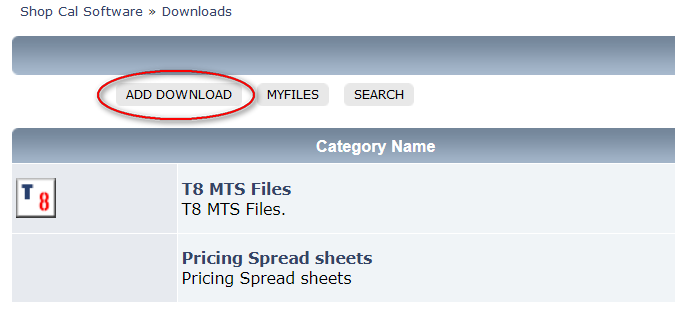11
T8 MTS / Re: T8 MTS Network Install
« Last post by BIG 3 Creative on January 12, 2021, 02:54:48 AM »Works great! thank you!
Just curious if I did not want to share the full C:/ drive on the server could I just share the C:/T8MTS folder and change the mapped path to Z:/t8mts.adb (excluding the T8MTS folder that Z is mapped to?)
In other words... does the local instance need to access anything outside the networked T8MTS folder on the server C:/ Drive?
Thanks,
Mike
Just curious if I did not want to share the full C:/ drive on the server could I just share the C:/T8MTS folder and change the mapped path to Z:/t8mts.adb (excluding the T8MTS folder that Z is mapped to?)
In other words... does the local instance need to access anything outside the networked T8MTS folder on the server C:/ Drive?
Thanks,
Mike


 Recent Posts
Recent Posts